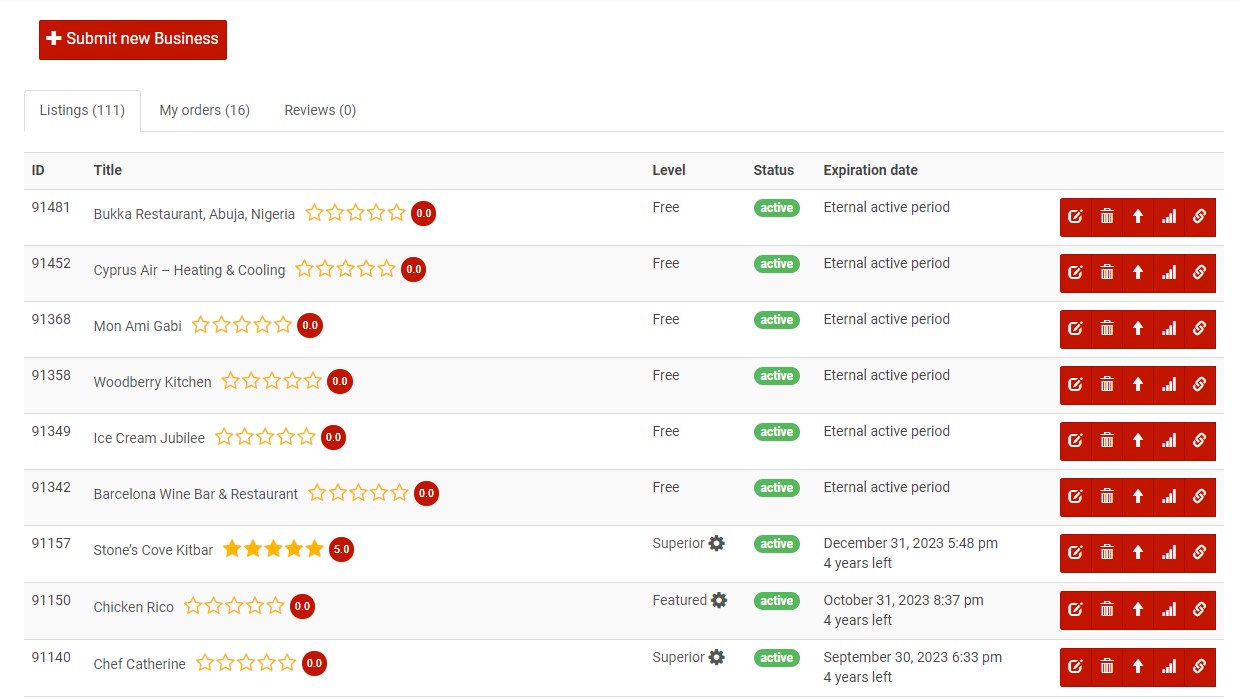Help Center
FREQUENTLY ASKED QUESTIONS
Here you are… at the help center. We are glad you are here to look for help. We have prepared answers to some of the frequently asked questions to quickly answer your questions. However, if you don’t find the answer to your question, you may contact us for answer.
Is it free to post an ad on Untado?
Yes. Posting on Untado.com is free. Make sure you select the FREE plan or package when you’re posting your ad. You may also upgrade later to a paid service for a better exposure and traffic.
How to submit ad on Untado?
Submitting or posting ad is very easy once you follow the instructions…
NOTE: We highly recommend that you first of all register as a user before posting your ad, because as a registered user, you can easily manage your ads anytime by logging into your account. But if you feel like you don’t have time to register right away, you may directly go to the the ad submission or posting page and fill the form to post your ad.
The ad or listing submission page and form has several parts or steps: The ad owner’s information, ad information, ad media (photos and videos), ad location, and submission areas. So let’s check it out now…
1- Enter Your Listing’s Title and Description. The first field is for the title or name of your ad and the second field is for your company, products or services description
2- Select Your Listing’s Category. This’ the area where you have to put your business, company, product or service into a corresponding categories
3- Listing Contact and Price. This’ where you enter your phone number for people to be able to contact you should they be interested in what you’re advertising.
4- Listing Media. This’ where you add or attached your advertisement photos and videos.
5- Listing Location. This’ where you enter the location, region, city or address where your business, company, product/ item or service is located.
6- Advertisement Submission. This’ the final step for submitting or posting your advertisement. You have to check the little box to agree to the terms and conditions of advertising on our website then click on the “Submit Listing” button.
Note: Spam check. Sometimes, there will be a spam check before you can submit your ad. This’ to prevent spamming and can get a little tricky, if you see the spam check box, check it and carefully read the instruction to complete the verification in order to submit your advertisement.
In which section should I submit my ad
You can post or submit two (2) types of ad with Untado.com depending on your need. If you want to list your business, the Business Listing section is advisable, because it’s suitable for long term or permanent business advertisement as long as your account is active.
If you want to post or submit something periodically or temporary, which may be sold or distributed for free, the Buy & Sell section is advisable because it’s a short term advertisement that becomes useless as soon as your item, product, property or service is sold. If you want to post a job position, post it in the Jobs section. And if you to promote an event, post it in the Events section.
How to view an ad I posted?
It’s advisable to always view and make sure your ads are displaying the way you want it and with the correct information after publishing them. You may search and find your ads on the frontend or on the website after publishing them. But it could take a few minutes or hours, depending on how busy our servers and content delivery networks (CDN) are. So the quickest way to view your ad is to use the ads’ link in your ads’ management dashboard. To view your ads from the dashboard do the following…
1- Login your account and click on the “Manage Ads” tab to display all your listings.
2- Go to the buttons on the right side at the end of the ads’ information and click on the button with the small link or chain icon and this will take you directly to the ad in order to view it just as other people will on the website.
IMPORTANT NOTE: If you don’t see the option to click on the “link or chain icon“, click on the “Manage Ads” tab again to make sure that you’re in the “Manage Ads” tab
How do I know people are checking my ads?
Good question! One of the greatest and helpful features about Untado.com is that you can check the statistics of your ads. You have the ability to see how many people have viewed or clicked on your ads. This is very helpful for you to know whether you’re reaching people or your ads are working or not. To check your ads statistic, do the following…
1- Login your account and click on the “Manage Ads” tab to display all your listings.
2- Go to the buttons on the right side at the end of the ads’ information and click on the button with the small stats icon and this will take you to the ads statistics page to view how many clicks your ad got, the time, day and month.
IMPORTANT NOTE: If you don’t see the option to click and check your ads statistics, click on the “Manage Ads” tab again to make sure that you’re in the “Manage Ads” tab
How long will my ads be displayed on the site?
Technically, all Basic or Free ads are active and displayed on the site till you cancel or delete them. Top Ads and Featured or Highlighted Ads are active and displayed for the duration of the level of package or plan you paid for. For example 30, 60, 90 days… And renewable at the end of the packages terms.
When can I manage my ads?
Your ad is automatically or manually approved depending on the nature of the ad, you will receive a notification. In case your ad is not approve for some reasons such as a violation of our submission policy, you will also get a notification with the reason why it has been rejected with a link to review, edit and resubmit again.
Note: For security reasons, you may be prompted by the system to login again to confirm. But this rarely happens.
Where can I find and manage my ads?
To manage, view, edit, upgrade, downgrade or delete your your ads you have to login to your account, then from your dashboard, go to the section in which you posted your ad (for example, if you posted it in the Business Directory) then you have to go to your Business Directory ads management dashboard by clicking on Business Directory. This will take you to the dashboard where you should manage all your Business Ads which looks like the image below.
How can I edit my ad?
In order to be able to edit your ads, you have to register and have an account on Untado.com. Only registered Users have the option of editing their ads after it has been published on the site. To edit your ad, do the following…
1- Login your account and click on the “Manage Ads” tab to display all your listings.
2- Go to the buttons on the right side at the end of the ads’ information and click on the button with the small pencil and this opens up the ad’s editing mode for you to modify the ad.
3- Make all the changes you want to the ad and “Save Changes“. Make sure you click on “Save Changes” before existing the page otherwise your changes will not be saved and updated on the website.
IMPORTANT NOTE: If you don’t see the ad’s editing mode, click on the “Manage Ads” tab again to make sure that you’re in the “Manage Ads” tab
How to upgrade my ads?
In order to be able to raise or upgrade your ads, you have to register and have an account on Untado.com. Only registered Users have the option of upgrading their ads after it has been published on the site. After you login your account, go to the section where the ad you want to upgrade is, (For example, Business Directory) and from there… Go to the buttons on the right side at the end of the ads’ information, and click on the button with the small upward arrow icon and this will give you the option to raise or upgrade your ad. Follow the prompts and complete your ad’s upgrade.
How can I delete an ad?
Deleting an ad on Untado.com is even easier and quicker than submitting it. If you decide to delete an ad for one reason or the other, do the following…
Go to the buttons on the right side at the end of the ads’ information and click on the button with the small delete icon, and this will take you to the option to click “Delete Listing“. Listing will be completely deleted with all metadata, comments and attachments.
How to have my ad displayed on the front or home page?
Basically, new posted ads show on the homepage. However, if you want your ads to be specially shown or featured on the homepage or highlighted, you must upgrade to the “Featured” ad package. Or contact us to get information and help to highlight your business or ad.